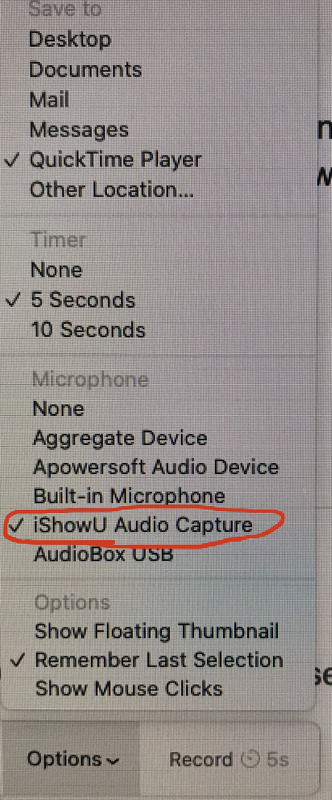Hi All! This is my first post.
Just discovered Sonic Pi (thanks to vvaxx on Instagram) and am enjoying yet another learning curve!
My problem at the moment: I am trying to record a video session on QuickTime Player. The video comes out fine but there is no audio.
I am on an iMac desktop so I understand I have to use the ‘iShowU’ app for audio capture but I don’t see this under the I/O/Ports boxes.
Any help would be greatly appreciated. Many thanks.
iMac 27/Catalina/3.5 GBh Intel Core i7/16 GB Ram/3 TB HD
The masculine includes the feminine (Guys)
I’m seeing 3 options on my QuickTime Player,
New Movie Recording,
New Audio Recording,
New Screen Recording
Are you using New Screen Recording?
edit: And welcome to the community! 
Hi greg - Thank you for your welcome & yes, I chose that option.
Ok, with the screen recording, it seems like there are options for what audio to capture within a microphone*
In other capture programs you can tell it to capture whatever comes out of a particular soundcard or output device, but for QuickTime it seems microphones are the only option.
On my Mac, I clicked on New Screen Recording. A little bar at the bottom of the screen comes up with different options (capture the whole screen, capture selected window, “Record”, “Options”)
If you click on Options, a menu will open up. There is a section for Microphone. I set that to be
“MacBook Pro Microphone” and clicked Record.
Initially nothing was recorded because I was using headphones. I disconnected those so Sonic Pi would use the regular speakers which was then picked up by the Webcam’s microphone.
Does that help?
Hi Greg - Thanks very much for the message. I tried your suggestion but selecting ‘Built-in Microphone’ results in all external sounds being captured (my mouse clicks, traffic outside my window, the radio in the next room) as well as the Sonic Pi sounds from the computer. I think this option is for when you want to make a Movie Recording of yourself talking over the screen recording.
I’ve made other successful recordings (Voltage Modular & VCV Rack patches) using the ‘iCaptureU’ audio capture app (see attachment) but that doesn’t appear in the I/O/Midi Ports boxes in Sonic Pi. I think that may be where the problem lies?
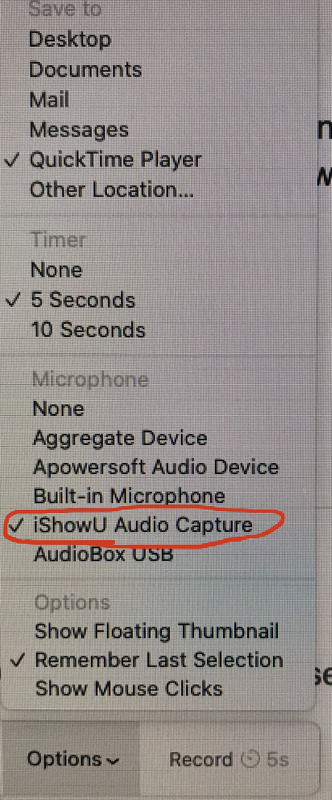
Yep, totally, the microphone picking up the other sounds is kind of a bother but I could kinda see it working if you were going to play a script that was orchestrated.
Curious though about that app. I think you might be right that that is where the problem might lie. Unfortunately, that is outside of my understanding with that application.
I wonder what other apps people use to record videos like that. I have streamed on Twitch using XSplit Broadcaster which has the capability to do a local recording (and you can change the audio that is being recorded)
You can do this by installing soundflower (free)
Once installed follow the instructions to make an aggregate output device using Audio Midi Setup. Then start Quicktime and set the mic input to soundflower. When you play Sonic Pi you will hear it as normal and the sound will be recorded onto the quick time screen movie.
2 Likes
Hi Robin - Thanks for the message.
I understood that, for the last couple of years, Soundflower was not being supported anymore & the ‘iCaptureU’ app was generally recommended as the best replacement.
Soundflowerbed is no longer supported, but the link I gave will install the Soundflower extension even on Catalina, and has instructions to get it working. I tried it on my iMac yesterday and it was fine. Amoeba Software developed it into the commercial App Loopback which has further facilities, but is expensive to buy.
1 Like
Ahh! Well thank you for the update. Just checked out Loopback - Wow! that is expensive.