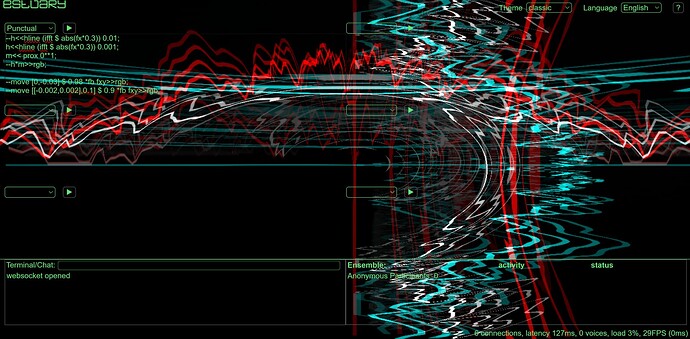Sonic Pi code
# 240117 2336 Punctual Estuary exploration with prophet noise fx octaver and define on drums in Sonic Pi YT
# Saved 240117 2336
# https://youtu.be/IKMEmHDd2z4
# https://in-thread.sonic-pi.net/t/sonic-pi-creation-how-to-setup-visuals-in-punctual-with-audio-mic-reactivity-in-estuary/8553
define :myspread do |s, amp, a,b,c, d,e,f, pan|
tick
p = (spread(a,b)*c+spread(d,e)*f)
sample s, amp: amp, pan: pan if p.look
end
with_fx :reverb, room: 0.4 do
live_loop :a1 do
#tick
with_fx :octaver, mix: 0.9,subsub_amp: 2 do
density [1,1,1,3].look do
tick
myspread(:bd_fat, 3, 7,16,3, 5,16,1, rdist(0.25))
myspread(:bd_fat, 1, 7,12,3, 4,7,1, rdist(0.5))
myspread(:elec_tick, 2, 7,16,3, 5,16,1, rdist(1))
sleep 0.5
end
end
end
with_fx :distortion, mix: 1, distort: 0.8 do
live_loop :a3 do
density [1,1,1,3].look do
tick
use_synth :prophet
use_synth :noise
#use_synth :cnoise
#use_synth :bnoise
#use_synth :gnoise
#use_synth :pulse
#use_synth [:prophet, :bnoise].choose
#use_synth [:bnoise, :cnoise, :noise, :gnoise].choose
use_synth_defaults amp: 2, attack: 0, sustain: 0,
release: [0.15,0.2,0.25].choose,
cutoff: [55,65,75,85].choose-10, pan: rdist(0.5)
n1 = :g3
n2 = :g4
n2 = :g4+12
# Patterns for :prophet
# 1, 2, 3,4,5, 2,6
s = 32
bass =2
bass = knit(1,s,2,s, 3,s,4,s,5,s, 2,s,6,s).look
bass = 0
case bass
when 0
when 1
play n1 if spread(7,12).look
when 2
play n1 if spread(7,12).look
play n2 if spread(5,7).look
when 3
play n1 if spread(7,12).look
play n2+5 if spread(5,7).look
when 4
play n1 if spread(7,12).look
play n2+8 if spread(5,7).look
when 5
play n1 if spread(7,12).look
play n2+7 if spread(5,7).look
when 6
play n1-2 if spread(7,12).look
play n2-2 if spread(5,7).look
end
sleep 0.5
end
end
end
end
live_loop :a2 do
with_fx :reverb, room: 0.98 do
#play :c5-0, amp: 0.7
#sample :loop_drone_g_97, amp: 0.1, rpitch: -12#, beat_stretch: 8
sleep 4
end
end
/
--code to estuary.mcmaster.ca
--h<<hline (ifft $ abs(fx*0.3)) 0.01;
h<<hline (ifft $ abs(fx*0.3)) 0.001;
m<< prox 0**1;
--h*m>>rgb;
--move [0,-0.03] $ 0.98 *fb fxy>>rgb;
--move [[-0.002,0.002],0.1] $ 0.9 *fb fxy>>rgb;
move [0.008,0.008] $ 0.75 *fb fxy>>rgb;
vline (ifft $ abs(fxy*0.3*m)) 0.01*m>>rgb;
hline (ifft $ abs(fxy*0.3*m)) 0.01*m>>rgb;
hline (ifft $ abs(fr*0.3*m)) 0.005*m>>rgb;
vline (ifft $ abs(fr*0.3)) 0.005>>rgb;
/
How to setup Punctual visuals
- Open https://estuary.mcmaster.ca/
- Select solo mode
Basic setup with audio reactiv code to mic
Select Punctual as language
Paste this code
h<<hline (ifft $ abs(fx*0.3)) 0.001;
m<< prox 0**2;
h*m>>rgb;
move [0,-0.03] $ 0.98 *fb fxy>>rgb;
shift+enter to run code
Code from performance
--h<<hline (ifft $ abs(fx*0.3)) 0.01;
h<<hline (ifft $ abs(fx*0.3)) 0.001;
m<< prox 0**1;
--h*m>>rgb;
--move [0,-0.03] $ 0.98 *fb fxy>>rgb;
--move [[-0.002,0.002],0.1] $ 0.9 *fb fxy>>rgb;
move [0.008,0.008] $ 0.75 *fb fxy>>rgb;
vline (ifft $ abs(fxy*0.3*m)) 0.01*m>>rgb;
hline (ifft $ abs(fxy*0.3*m)) 0.01*m>>rgb;
hline (ifft $ abs(fr*0.3*m)) 0.005*m>>rgb;
vline (ifft $ abs(fr*0.3)) 0.005>>rgb;
You can learn Punctual here
https://decoded.livecode.au/#/
MiniTidal Cheat Sheet for Estuary
Setup Estuary in terminal
!presetview fulltexteditor
//Terminal Commands
!listviews // list all available presetiews
!presetview twobyfive //change presetview to a two by five grid
!publishview def //publish your current view as the default for all users
!setbpm 90 //change the default BPM of the ensemble \
!presetview twobyone
!presetview fulltexteditor
!presetview justtexteditor
Punctual commands from Documentation | The complete guide to live-coding visuals in Punctual
“ilo, imid, ihi, ifft functions, they will respond to an external audio signal”
“saw” function moves from 0 ![]() 100 then 0
100 then 0 ![]() 100
100
“tri” function moves from 0 ![]() 100
100 ![]() 0
0 ![]() 100
100
shift + enter run code
{- -} uncomment multiple lines
– uncomment single line