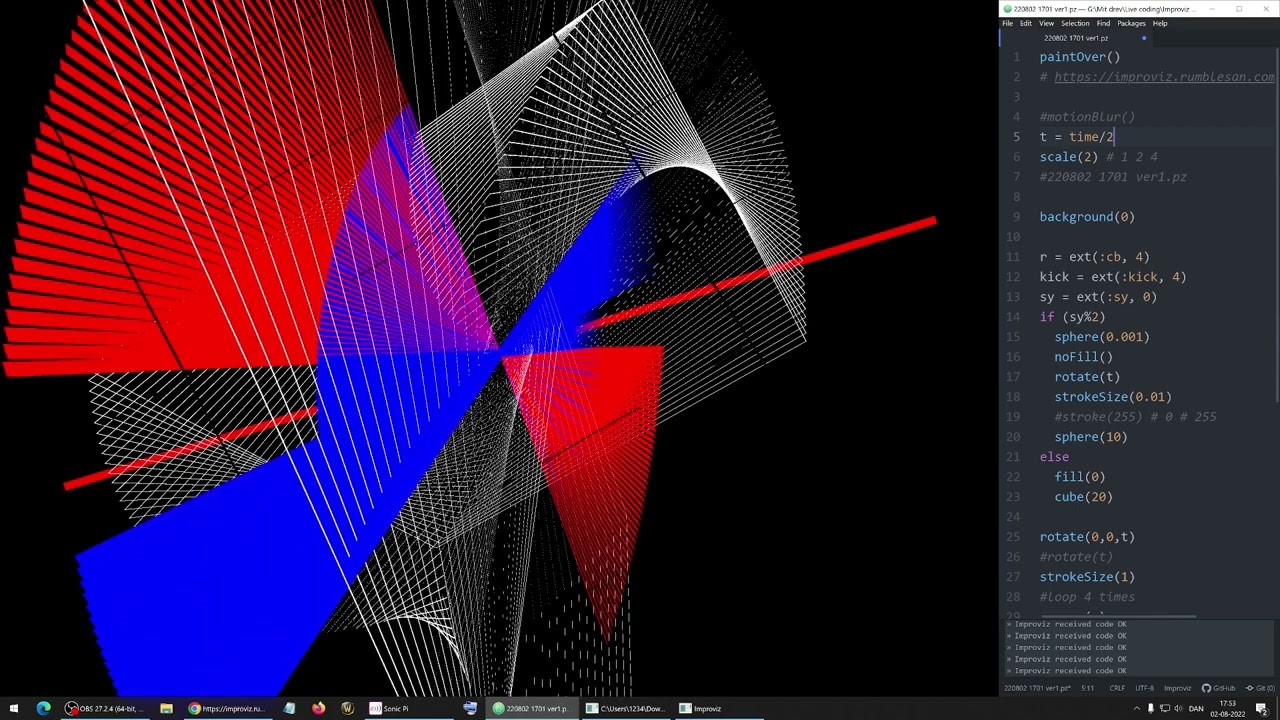# 200802 1758 Sonic Pi OSC to Improviz
use_osc "localhost", 5510 # Setup OSC to Improviz port
use_bpm 70
live_loop :time, delay: 0.01 do
sleep 1
end
with_fx :reverb, room: 0.8 do
with_fx :distortion, mix: 0.8 do
live_loop :cowbell do
sample :drum_cowbell, amp: 0.5, rate: knit(1,6, 0.5, 1).tick(:cb)
osc "/vars/cb", rrand(1,8) # OSC to Improviz in variable cb
sleep 3
osc "/vars/cb", 0 # OSC to Improviz in variable cb to turn off value
end
live_loop :kick do
# stop
osc "/vars/kick", 0 # OSC to Improviz in variable kick to turn off value
sample :drum_heavy_kick, amp: 2
sleep 1.25
osc "/vars/kick", rrand(1,8) # OSC to Improviz in variable kick
end
live_loop :saf1 do
#stop
sample :elec_pop, slice: rrand(2,4), rate: rrand(1,2), pan: rrand(-1,1)
sleep 0.25
end
live_loop :saf2 do
# stop
sample :loop_3d_printer, slice: 10, start: rrand(0.1,0.9), rate: 8, amp: 2, pan: rrand(1,-1)
sleep 0.25
end
live_loop :sy do
use_synth :growl
play :c2
osc "/vars/sy", 1
sleep 4
osc "/vars/sy", 0
sleep 1
end
end # end distortion
live_loop :sawstrings do
# stop
use_synth :saw
sleep 5
play [:c4, :ds5, :c6], attack: 5, amp: 1, cutoff: 90, pitch: -12
sleep 5
play [:c4, :ds5, :g5], attack: 5, amp: 1, cutoff: 90, pitch: -12
sleep 5
play [:a4, :c5, :f5], attack: 5, amp: 1, cutoff: 90, pitch: -12
sleep 5
play [:g4, :bb4, :d5], attack: 5, amp: 1, cutoff: 90, pitch: -12
sleep 5
end
end # end reverb
Your video is cool! I just downloaded Improviz and started it. It works correctly when I type Improviz commands in http://localhost:3000/editor, but I don’t get any visuals when I run your program. Any idea why? Thanks!
Thanks.
Here are the code that I used in Improviz, which you can copy to the editor, which use OSC from Sonic Pi when you run the Sonic Pi code above in Sonic Pi.
Let me know if it works ![]()
“#” uncomment in Atom
“//” uncomment in editor
paintOver()
# https://improviz.rumblesan.com/language.html
#motionBlur()
t = time/5
scale(4) # 1 2 4
#220802 1701 ver1.pz
background(0)
r = ext(:cb, 4)
kick = ext(:kick, 4)
sy = ext(:sy, 0)
if (sy%2)
sphere(0.001)
noFill()
rotate(t)
strokeSize(0.01)
#stroke(255) # 0 # 255
sphere(10)
else
fill(0)
cube(20)
rotate(0,0,t)
#rotate(t)
strokeSize(2)
#loop 4 times
move(r)
#texture(:algorave)
# rectangle(0.7,0.1,0.1)
#cube(4)
fill(255,0,0) # red
rectangle(0.05,r,0.01)
#color(1,0,0)
fill(0,0,255) # blue
triangle(0.1,kick,0.1)
stroke(255) # white
strokeSize(0.25)
rotate(t)
noFill()
rectangle(kick)
Where to get help: The Discord channel for Improviz
My exploration of Improviz before I started learning Sonic Pi.
tinyurl.com/learningImproviz (964 pages)
(Take some time to load but lots of nice code with images examples to learn from)
! MG learning Improviz 2 - Google Docs (50 pages)
That worked great! Thank you!